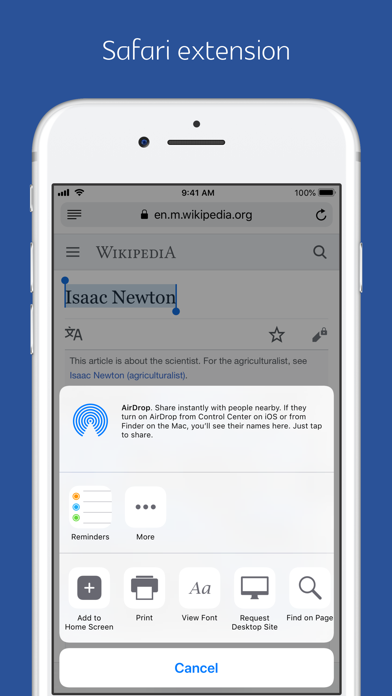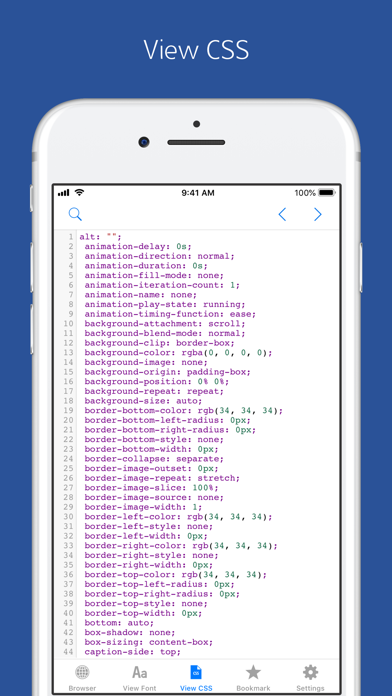Font Inspector - find fonts app for iPhone and iPad
Developer: Huong Nguyen
First release : 03 Jun 2018
App size: 17.51 Mb
This app provides tools for you to view a web pages fonts
There are two ways to find a text’s font:
● Using the app:
- Enter the url
- Select the text
- Tap button “view font” to view the font with html preview
- Tap button “view css” to view the css
- Tap bookmark button to bookmark the font
● Using extension
- From Safari, select the text
- Tap share button on bottom bar of Safari (top bar for iPad)
- Tap extension “view font” to view the font with html preview
- Tap “view css” tab to view the css
- Tap bookmark button to bookmark the font
● Basic features:
- View fonts: font family, font size, font style, font weight
- View CSS
- Html preview
- Bookmark feature
- Search feature
- Safari extension
● If you want to give feedback, please use the feedback feature in the settings